The content of this page has not been vetted since shifting away from MediaWiki. If you’d like to help, check out the how to help guide!
Mamed
Download
Download Fiji for your operating system. Double click the package to expand it and move it to your application folder and then drop the icon into your dock. If you have Fiji already skip this step.
Update Fiji
“ch Fiji and it should ask you if you want to update. Say yes.
If it says that there is an update for an updater say OK to that as well.
The Fiji packages are re-built whenever something has been uploaded to the update site, therefore it is unlikely you need to update – unless someone pushed something new within the past few minutes. You should see a window like this:
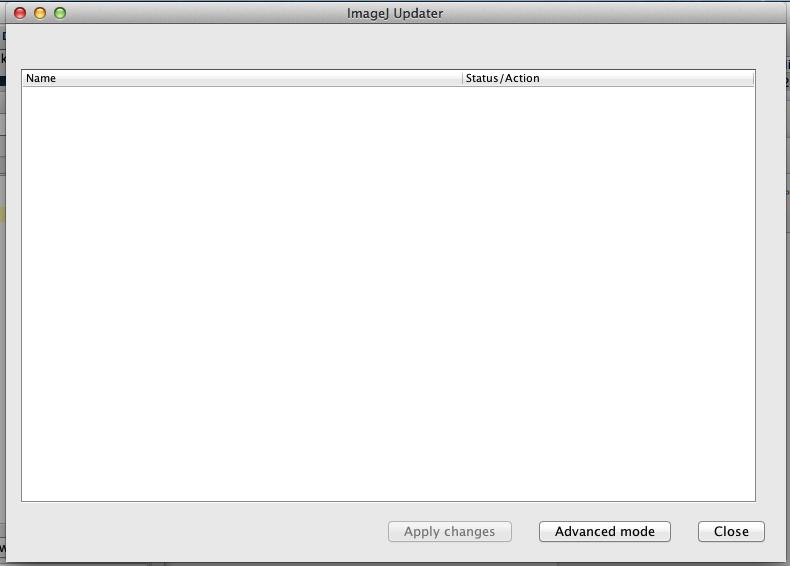
Now we need to get a special plugin called BigDataViewer. Its a bit involved, but its WORTH IT. BigDataVIewer is not yet published, but we can get it from a specific update site. Click Advanced mode.
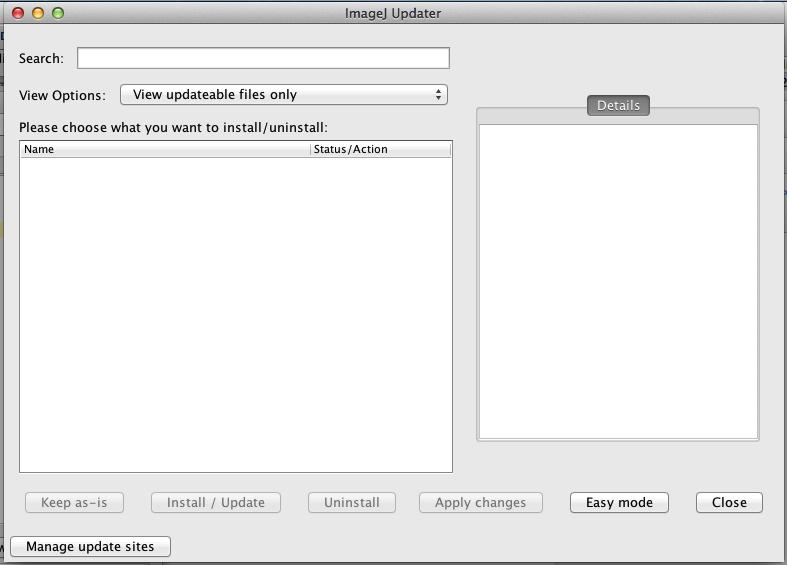
Now click Manage update sites. You get a list of default update sites.
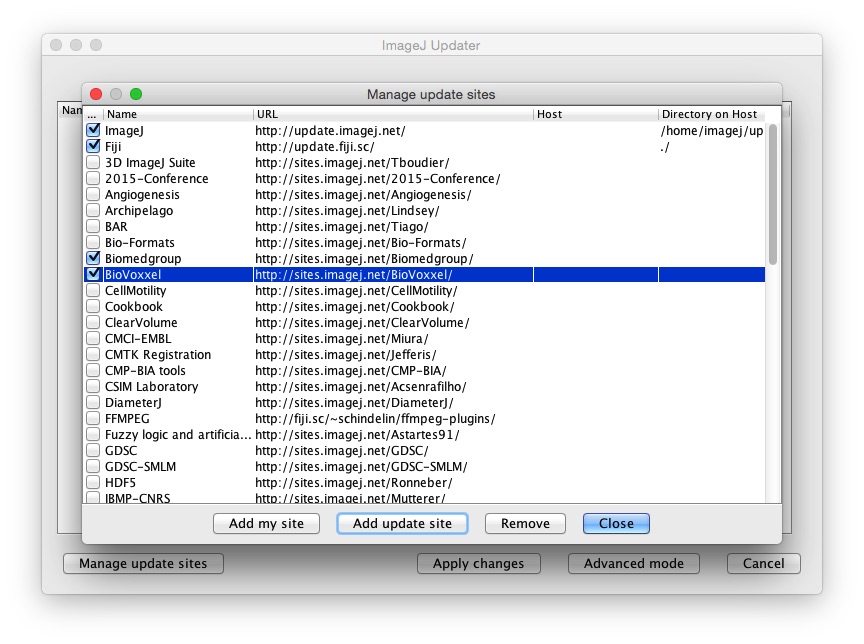
Now we need to add an update site by clicking Add
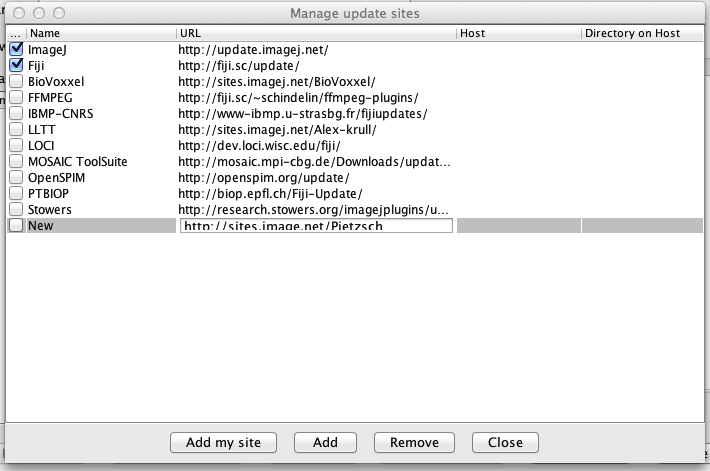
In the field URL type http://sites.imagej.net/Pietzsch
Copy and paste it, the name is rather impossible to spell ;-).
Now after you click enter you will likely get an error message. Click Ok because it IS ok. Its not a feature but a bug. Finally we have to click on the check box next to the New update site to include it - the error message may pop up again - ignore it, click Ok.
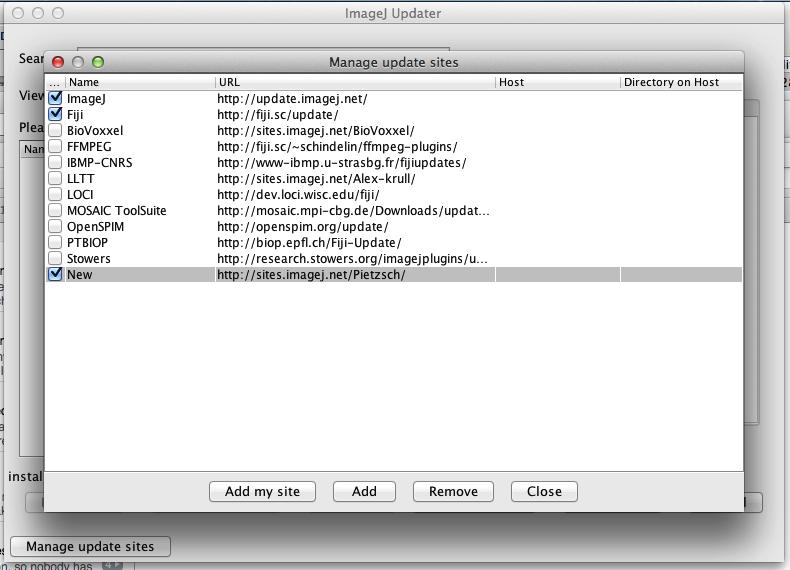
Now we are ready to proceed by clicking close. A new screen pops up with a lot of giberish, this is the stuff we need.
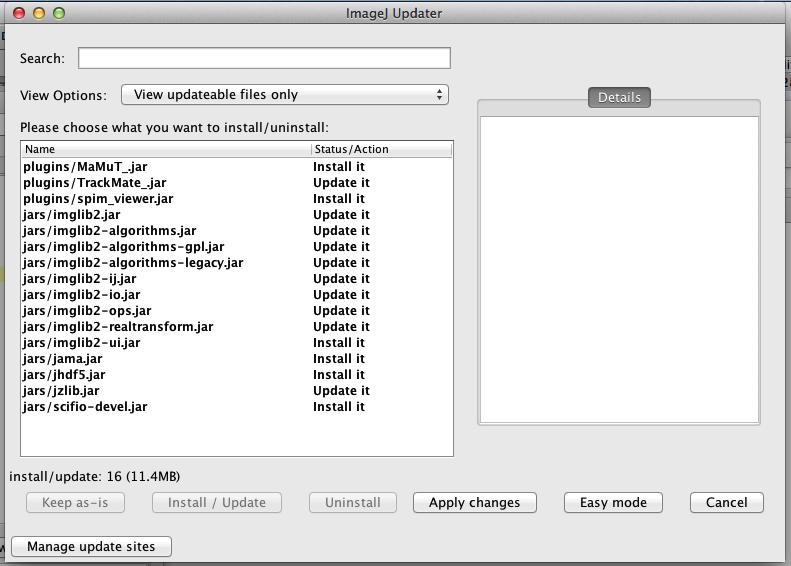
Click Apply changes to download and install the big data viewer. You need to restart Fiji and once you do that you should have a new item in the plugins folder called BigDataViewer.
If you have problems, come to me, its important to have this working before we start otherwise we won’t manage.
Download example data
I will put the example data here once I figure out how to do it.
Since its difficult, lets do it the old fashion way by passing a USB stick. MAKE SURE you get the data otherwise you won’t be able to do anything practical during the tutorial.
The data are on that USB stick in a folder called MAMED. The file is called platynereis.tar. You can unpack it by double clicking after you download it. Beware it is 1.4GB.