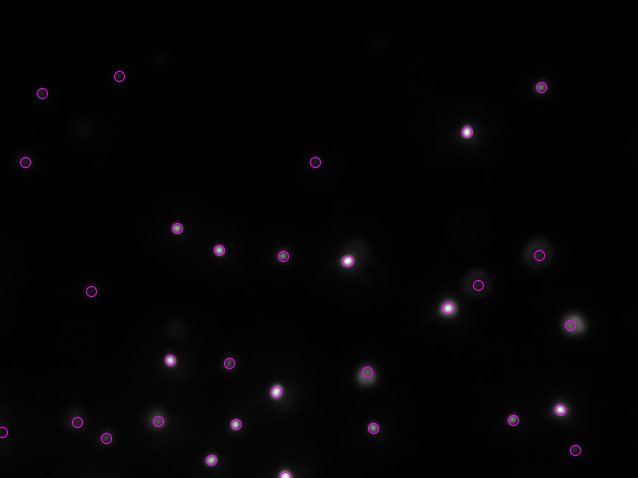The content of this page has not been vetted since shifting away from MediaWiki. If you’d like to help, check out the how to help guide!
Purpose
This plugin implements the find maxima detection algorithm for TrackMate. It was tried to resample the approach as for the Process › Find Maxima… command. The results are almost the same. Subpixel accuracy is activated by default.
Installation
Copy the jar file into your fiji plugins folder. If you start TrackMate it is detected automatically and you can choose it as detector.
Parameters
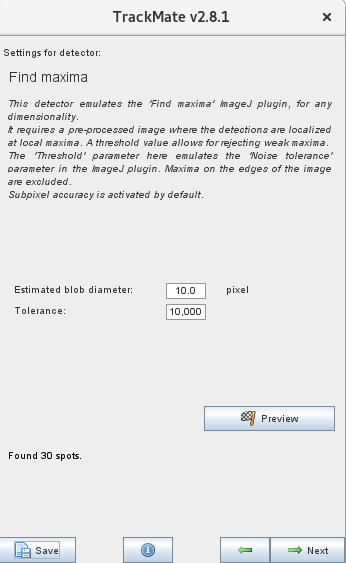
Estimated blob diameter: To achieve subpixel accuracy this region is used for refining the positions.
Tolerance: As for the Process › Find Maxima… command: “Maxima are ignored if they do not stand out from the surroundings by more than this value. In other words, a threshold is set at the maximum value minus noise tolerance and the contiguous area around the maximum above the threshold is analyzed. For accepting a maximum, this area must not contain any point with a value higher than the maximum. Only one maximum within this area is accepted.”
Example
The example shows a typical image of scattering nanoparticles. The detection was done with a estimated blob diameter of 10 and tolerance of 10: