|
|
|
| File | |
| Source |
This plugin builds kymographs using straight line, polyline or freehand selection of variable thickness (and using either average or maximum intensity across the line), working also on Hyper-/RGB stacks. So it is extended implementation of ImageJ’s Reslice function. Here are some thought on “Why another kymograph plugin?”.
Using plugin
Open the stack/movie to be analyzed in ImageJ. Draw a line along the area where you want to make a kymograph.
You can use ImageJ’s native embedded characteristics of the line/curve, like:
Line type
Plugin automatically picks up your choice of line selection from ImageJ and corrects for its length.
Just use the one you need.
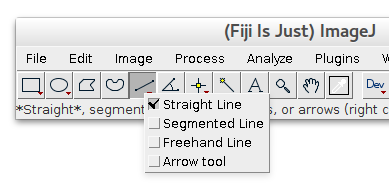
Line width
Define the width of line using double click on the line selection tool in ImageJ
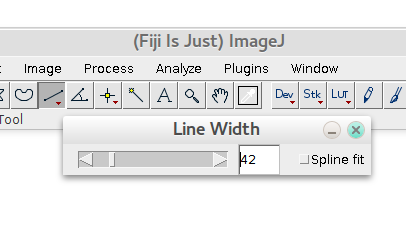
Parameters
After that the window showing kymograph parameters will pop-up:
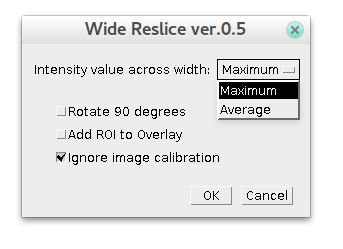
Where following options are available (in order):
- whether to take average or maximum intensity transverse to line;
- (unchecked) time as y-axis, distance as x-axis, (checked) time as x-axis, distance as y-axis;
- (checked) curve will be added and displayed in the overlay of original movie/stack to mark already analyzed region;
- ignore original image/stack calibration, i.e. don’t add its calibration to the final kymograph image (width, height, vortex size and frame rate)
Other kymograph plugins
As alternative, there is very well documented Multi Kymograph plugin and its updated version Kymograph tool.
Version history
version 0.5 (2017/04/01): hyperstacks reslice fixed (now time, not Z) and image calibration handling is improved (with option to ignore it).
version 0.4 (2015/10/21): now it works with hyperstacks and RGB images.