Dendritic Spine Counter creates a modular wizard dialog to assist neuroscientists with the task of counting dendritic spines in microscope images. It achieves this through the use of statistics-based computer vision algorithms to partially (and optionally) automate the detection of features, and the organization of user interfaces to provide a quick and convenient way for users to enter, consolidate, tabulate, and save their data.
It was debuted to the neuroscience community online via a virtual poster presentation on Nov 11, 2021, at the 2021 annual meeting of the Society for Neuroscience. View the Neuroscience 2021 poster presentation
Downloading and Installing the Plugin
Users of ImageJ can acquire and install Dendritic Spine Counter in a number of ways.
Using the ImageJ Update System
The most straightforward and “official” way to get Dendritic Spine Counter is to use ImageJ’s existing update system. This approach will keep Dendritic Spine Counter automatically up-to-date whenever you run ImageJ (assuming you are running the updater).
From within a running instance of ImageJ (sample screenshots show Fiji):
- Click on “Help”
- Click on “Update…”
- Click on “Manage update sites”
- Find the update site “Mighty Data, Inc.”, and check the checkbox to the left of it. It should show up in your list automatically. If it’s not present in your list of update sites, you may need to add it. You can do so by clicking “Add update site”, and entering the following information:
- Name:
Mighty Data, Inc. - URL:
https://sites.imagej.net/mightydatainc/
- Name:
- Click on “Close”, and follow the prompts. You should see ImageJ downloading several JAR files. Afterwards, Dendritic Spine Counter should appear in your list of plugins.
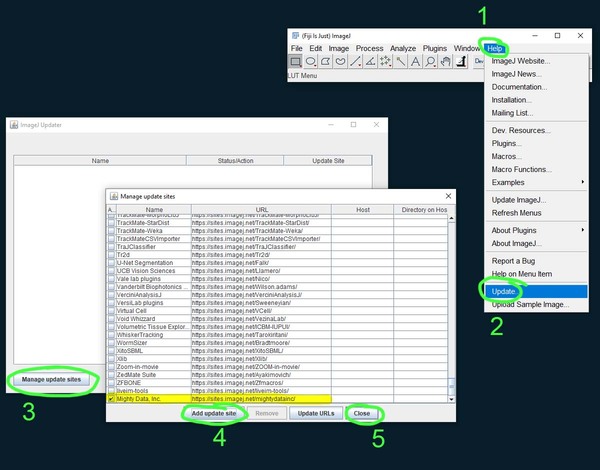
From GitHub Releases
You can download the latest stable release from the GitHub repository. The process for doing so is pretty simple, but you’ll have to actively rememeber to download new releases yourself if you care about staying up-to-date should Dendritic Spine Counter get new features or bug fixes.
- Find the latest release on the project’s release page.
- Download the JAR file.
- Move the JAR file to the
pluginssubdirectory of the directory where ImageJ is installed on your computer.
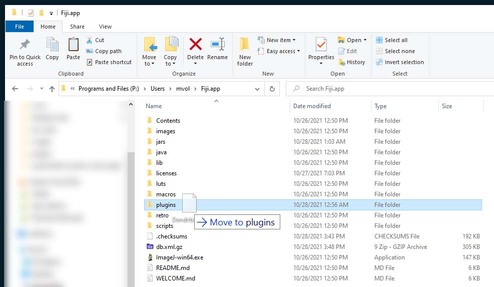
How you know it worked
After you perform any of the above download and installation sequences, you’ll need to relaunch ImageJ. Upon relaunch, Dendritic Spine Counter can be found in the Plugins menu.
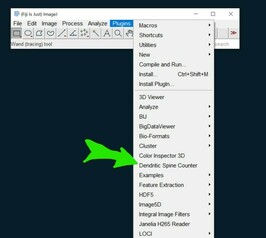
User Manual
Please read the usage guide for a detailed walkthrough of how to use the software’s features and capabilities.
Dendritic Spine Counter Usage Guide
Further Reading
Whitepaper
If you wish to use Dendritic Spine Counter in research that you intend to formally submit in a paper or presentation, you’ll probably need to know how it works. Fortunately, Dendritic Spine Counter was intentionally built with very straightforward methodologies and operating principles. We’ve eschewed artificial neural networks and other machine learning techniques in favor of heuristic and statistical approaches, so as to permit neuroscientists to use the software with a confident understanding of what it’s doing and how it’s doing it.
Dendritic Spine Counter Whitepaper
GitHub Project Page
This project is hosted on GitHub.
Dendritic Spine Counter GitHub project page
ImageJ Plugin
This project is primarily released through ImageJ as a plugin. We maintain a plugin page on the ImageJ extension list.
Dendritic Spine Counter ImageJ plugin page
Society for Neuroscience 2021 Materials
Dendritic Spine Counter was presented as a virtual poster at the 2021 annual conference of the Society for Neuroscience.