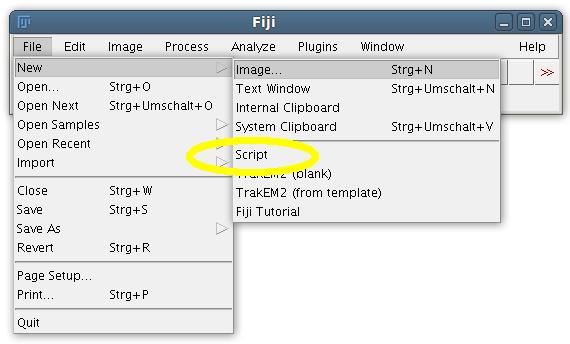Using the Script Editor
| Script Editor (ImageJ) | |
|---|---|
| Author | Johannes Schindelin, Sumit Dubey (Google Summer of Code 2009) |
| Maintainer | Curtis Rueden |
| Source | on GitHub |
| Initial release | 11 Sep 2008 |
| Development status | active |
The script editor is an invaluable help when writing scripts in any of ImageJ's supported languages.
Contents
Features
- Text Editing
- Full undo support
- Auto-indent
- Configurable white-space options
- Programming
- Syntax highlighting
- Output console
- Git integration (file being edited must be part of a Git repository)
- Language specific templates
- Find and replace using regex patterns
- Automatic brace highlighting
- Line numbers
- Language specific tools
- Organization of import declarations
- Access to online documentation (Javadocs, Built-in Macro Functions)
- Access to source code in .jar files
- Interface
- Bookmarks
- Tabs for easy switching between open files
- Navigation shortcuts
Usage
Starting the editor
To get started, start up the script editor:
There is also the keyboard shortcut [ (open square bracket) to open the editor.
Choosing a language
Then choose a language from the language menu:
Now you can write your script. In this tutorial, Jython was chosen as scripting language, but the process is really the same for all scripting languages.
Running the script
Once you are satisfied with the script, run it. This does not require saving, but of course you should save your script later when it works.
Note that while the script is running, the window title shows the tell-tale (Running).
You can use all of ImageJ's classes right away. Here is an example that shows a dialog where the user can input a number. For details how to write dialogs in the different scripting languages, see Scripting comparisons
Further reading
See the Scripting Help page for an introduction to scripting. For more information about each specific language, see the Languages section of top right sidebar.