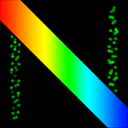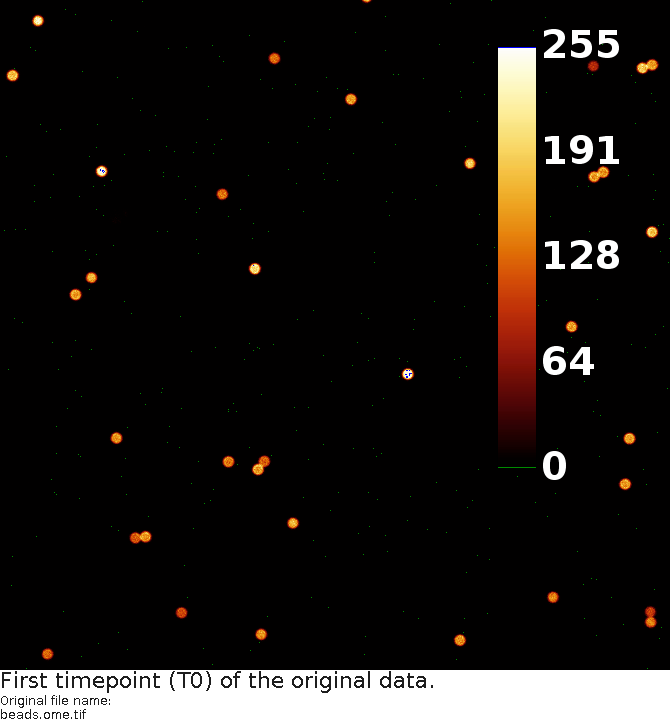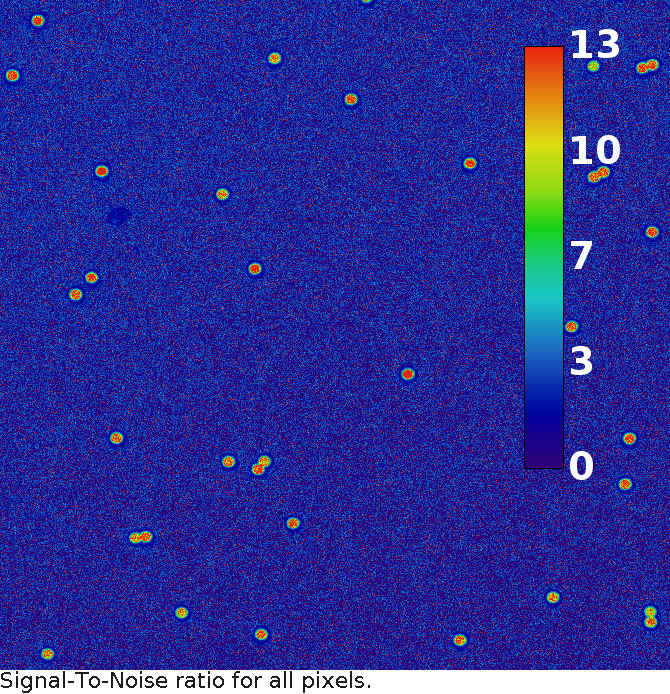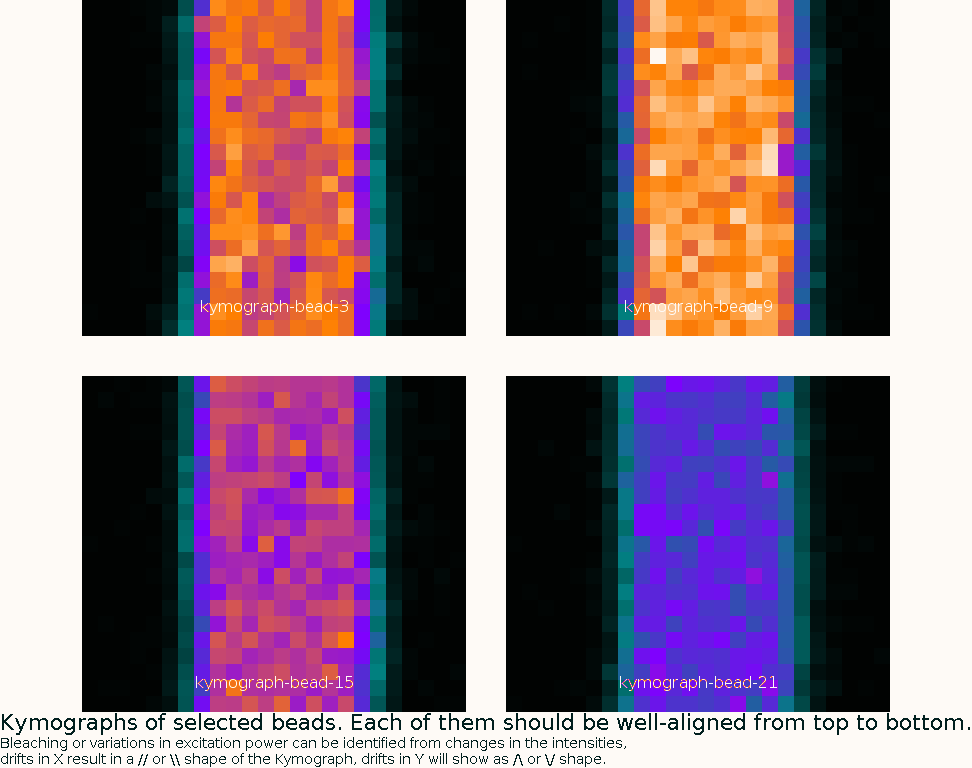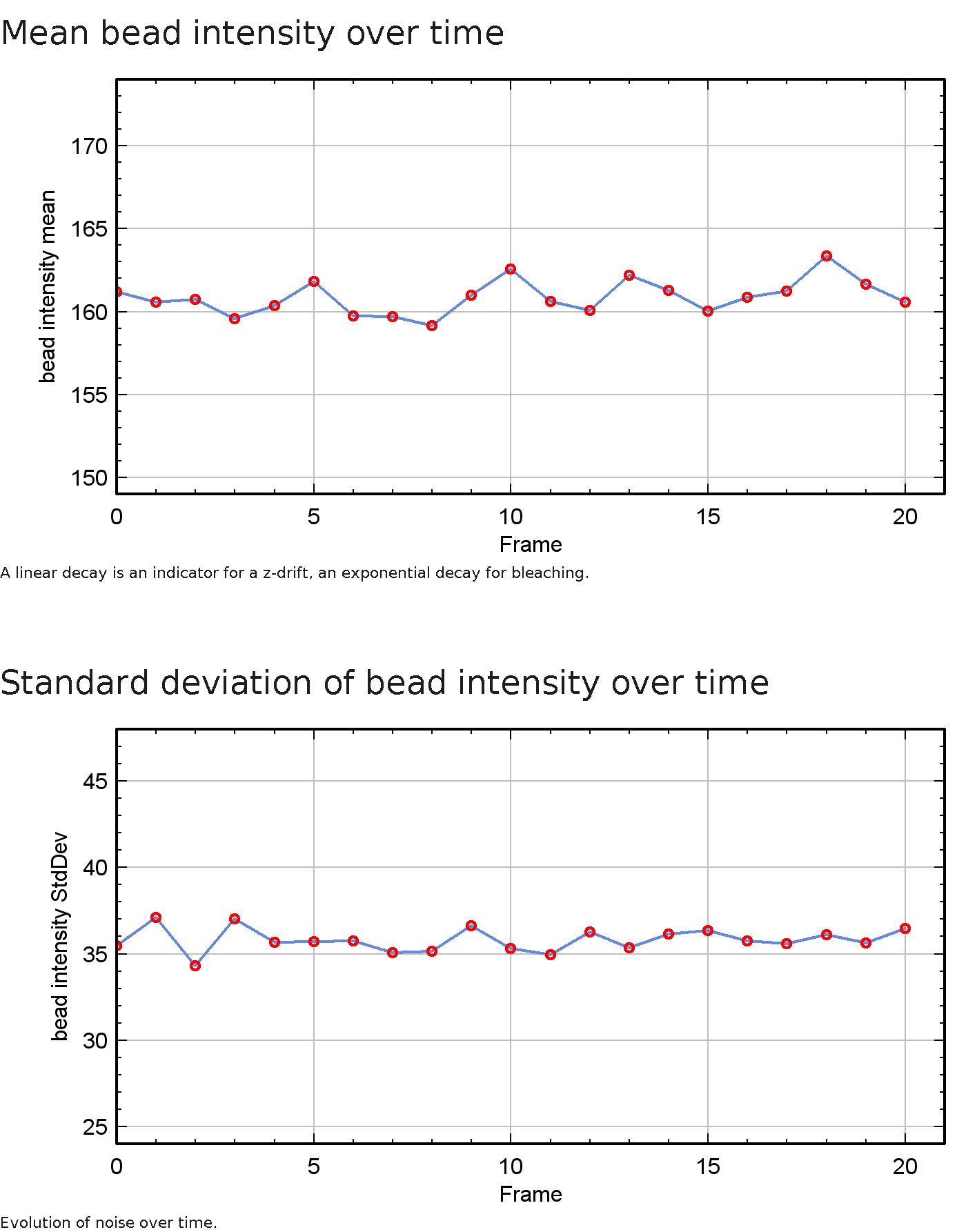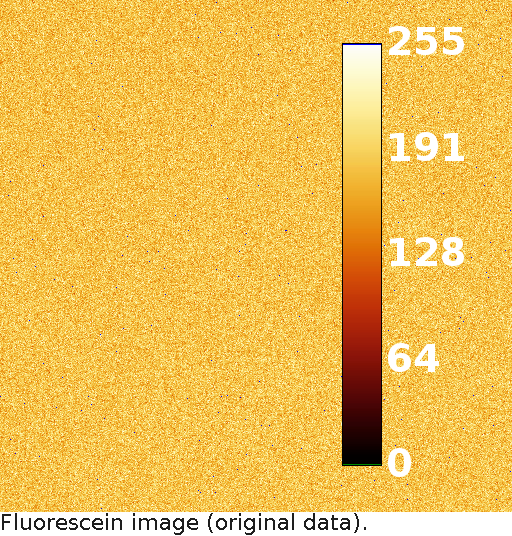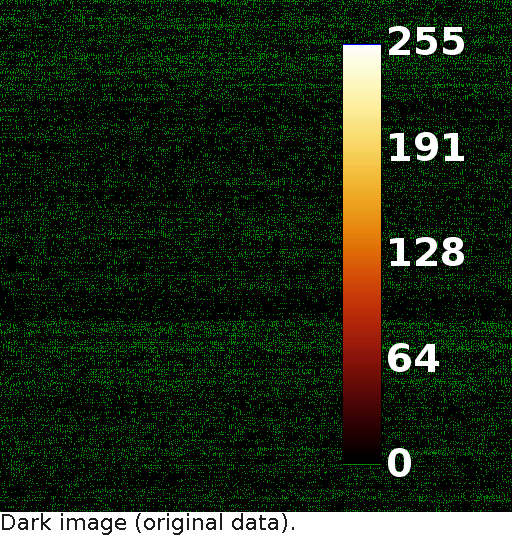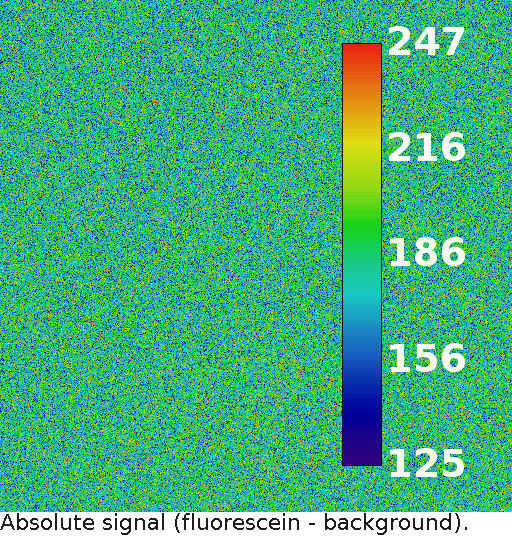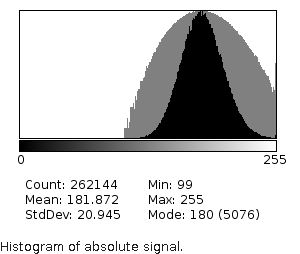NoiSee
| NoiSee (ImageJ) | |
|---|---|
| Author | Kai Schleicher, Niko Ehrenfeuchter |
| Update site | NoiSee |
| Maintainer | Niko Ehrenfeuchter |
| Source | on GitHub |
| Initial release | 2018 |
| Development status | active |
| Category | Analysis |
NoiSee - An easy-to-use ImageJ macro suite for measuring SNR (signal-to-noise ratio) of confocal microscopes.
Contents
Installation
Enable the NoiSee update site and restart Fiji.
Usage
NoiSee consists of two independent macros, one for each type of analysis:
- The Beads Method for a time-lapse acquisition of fluorescent beads. NOTE: this method will NOT work for sub-resolution beads! The beads should have a diameter of at least ten pixels in the acquired image.
- The Fluorescein Method for an acquisition of a fluorescent solution and a dark field (i.e. "laser off") image, both single frame (no Z-stack, no time-lapse).
Bead Method
Type "NoiSee" in the quick search bar, select "Bead Analysis" and click "Run". Otherwise, you can also locate the NoiSee macros in the Plugins > NoiSee menu.
First, the parameters dialog will appear with the following input fields / options:
- In the image field specify the path to a time lapse beads image.
- The input file format has to be readable by Bio-Formats.
- Data is expected to be 2D+t, with the focus (Z-plane) set to the center of the beads. If unsure, check our provided beads sample data to see how to adjust your acquisition accordingly.
- All result files generated by NoiSee will be placed in a new sub-folder located in the same directory as the input image.
- The approximate beads diameter has to be specified in pixels. NoiSee uses the "Find Maxima" function to automatically detect beads above a certain intensity threshold that needs to be roughly estimated. Starting values for this estimate depend on the detector type used, e.g. 50 for PMTs, 10 for Hybrid detectors in photon counting mode.
- If not all beads are identified the estimate should be lower.
- If peaks other than beads are identified the estimate should be higher.
- Note: While NoiSee tries to exclude hot pixels and overexposed beads, these would ideally be already avoided during imaging.
- Choose whether you wish to create kymographs. We recommend to do so as they are useful to inspect sample drift and bleaching.
- NoiSee can further save additional data (individual measurements per bead) as txt-files.
- All images and plots created by NoiSee can optionally be saved in a PDF report.
- ROIs used for measurements are available from the ROI manger and can additionally be visualized as extra images.
- Press "OK" and wait for NoiSee to finish its calculations.
- A summary of all NoiSee results is automatically saved as a txt-file.
Fluorescein Method
Start NoiSee as above but select the "Fluorescein Analysis" method.
The parameters dialog will show with the following input fields / options:
- Specify the path to the dark image and fluorescein image.
- All result files generated by NoiSee will be placed in a new sub-folder located in the same directory as the input image.
- Again all images and plots created by NoiSee can optionally be saved in a PDF report.
- Press "OK" and wait for NoiSee to finish its calculations as presented in the screenshot below.
Example
We provide a small set of sample data to demonstrate the usage of the macros and to give you an idea how the input data is supposed to look like.
Bead Method Example Results
- Fluorescent Beads Sample Image (1.3 Mb)
Running the beads macro on the above sample data will give the following results:
Fluorescein Method Example Results
- Fluorescein Sample Image (300 Kb)
- Dark Field Sample Image (55 Kb)
Running the fluorescein macro on the above sample data will give the following results:
Citation
Please note that NoiSee is based on a publication. If you use it for related research please be so kind to cite our work:
Alexia Ferrand, Kai D Schleicher, Nikolaus Ehrenfeuchter, Wolf Heusermann, Oliver Biehlmaier: Signal-to-Noise ratio made easy: A tool to assess your confocal performance bioRxiv 291500.