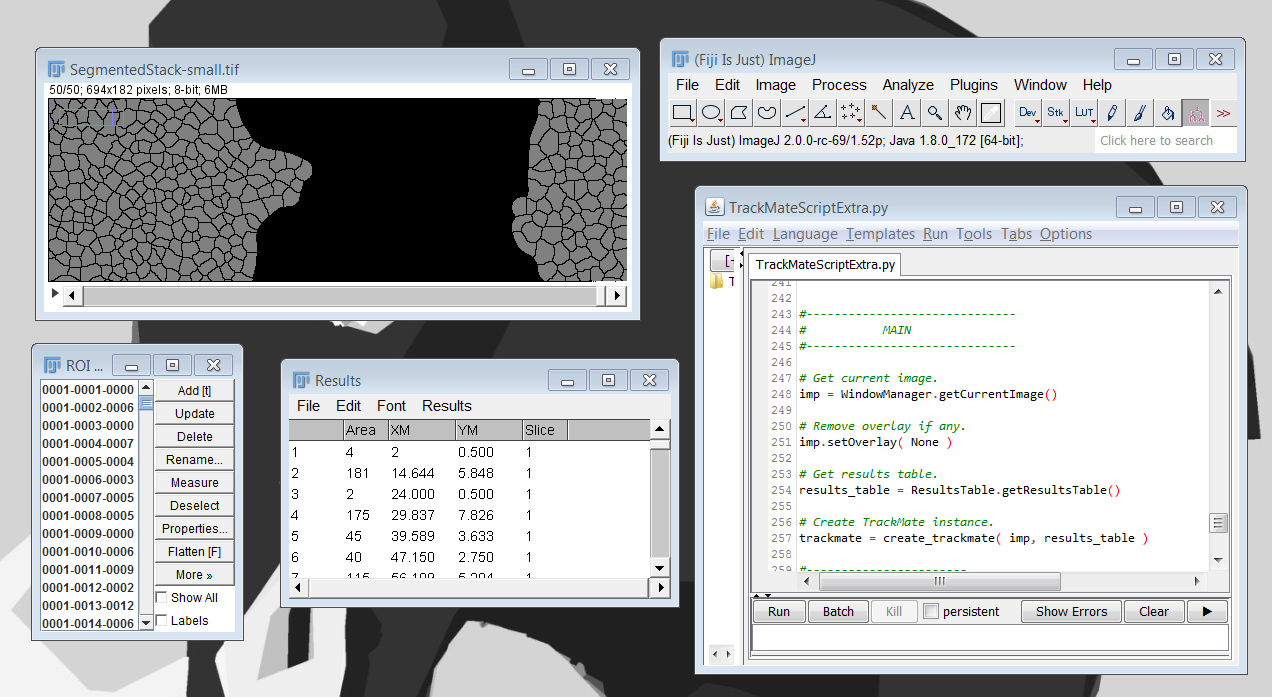Scripting TrackMate
Contents
- 1 TrackMate scripting principle
- 2 A full example
- 3 Loading and reading from a saved TrackMate XML file
- 4 Export spot, edge and track numerical features after tracking
- 5 Manually creating a model
- 6 Calling TrackMate with multi-channel analyzer
- 7 Making TrackMate macro recordable with a 64-line script
- 8 Add 3D maximas in the ROI Manager using TrackMate
- 9 Tracking spots that are taken from the ROI manager.
TrackMate scripting principle
TrackMate_ can also be used without the GUI, using a scripting language that allows making calls to Java. The most simple way to get started is to use the Script Editor, which takes care of the difficult & boring part for you (such as path). The examples proposed on this page all use Jython, but can be adapted to anything.
Since we are calling the internals of TrackMate, we must get to know a bit of its guts. I have tried to come up with a rational design; though not always successfully. There is 3 main classes to interact with in a script:
- Model (
fiji.plugin.trackmate.Model) is the class in charge of storing the data. It cannot do anything to create it. It can help you follow manual modifications you would made in the manual editing mode, interrogate it, ... but it is conceptually just a data recipient.
- Settings (
fiji.plugin.trackmate.Settings) is the class storing the fields that will configure TrackMate and pilot how the data is created. This is where you specify what is the source image, what are the detector and tracking algorithms to use, what are the filters to use, etc...
- TrackMate (
fiji.plugin.trackmate.TrackMate) is the guy that does the actual work. In scripts, we use it to actually perform the analysis tasks, such as generating spots from images, linking them into track, etc... It reads configuration information in the Settings object mentioned above and put the resulting data in the model.
So getting a working script is all about configuring a proper Settings object and calling exec* methods on a TrackMate object. Then we read the results in the Model object.
A full example
Here is an example of full tracking process, using the easy image found in the first tutorial. The following (Jython) script works as following:
- It fetches the image from the web
- It configures settings for segmentation and tracking
- The model is instantiated, with the settings and imp objects
- The TrackMate class is instantiated with the model object
- Then the TrackMate object performs all the steps needed.
- The final results is displayed as an overlay.
import sys
from ij import IJ
from ij import WindowManager
from fiji.plugin.trackmate import Model
from fiji.plugin.trackmate import Settings
from fiji.plugin.trackmate import TrackMate
from fiji.plugin.trackmate import SelectionModel
from fiji.plugin.trackmate import Logger
from fiji.plugin.trackmate.detection import LogDetectorFactory
from fiji.plugin.trackmate.tracking import LAPUtils
from fiji.plugin.trackmate.tracking.sparselap import SparseLAPTrackerFactory
from fiji.plugin.trackmate.providers import SpotAnalyzerProvider
from fiji.plugin.trackmate.providers import EdgeAnalyzerProvider
from fiji.plugin.trackmate.providers import TrackAnalyzerProvider
import fiji.plugin.trackmate.visualization.hyperstack.HyperStackDisplayer as HyperStackDisplayer
import fiji.plugin.trackmate.features.FeatureFilter as FeatureFilter
# Get currently selected image
imp = WindowManager.getCurrentImage()
# imp = IJ.openImage('https://fiji.sc/samples/FakeTracks.tif')
imp.show()
#----------------------------
# Create the model object now
#----------------------------
# Some of the parameters we configure below need to have
# a reference to the model at creation. So we create an
# empty model now.
model = Model()
# Send all messages to ImageJ log window.
model.setLogger(Logger.IJ_LOGGER)
#------------------------
# Prepare settings object
#------------------------
settings = Settings()
settings.setFrom(imp)
# Configure detector - We use the Strings for the keys
settings.detectorFactory = LogDetectorFactory()
settings.detectorSettings = {
'DO_SUBPIXEL_LOCALIZATION' : True,
'RADIUS' : 2.5,
'TARGET_CHANNEL' : 1,
'THRESHOLD' : 0.,
'DO_MEDIAN_FILTERING' : False,
}
# Configure spot filters - Classical filter on quality
filter1 = FeatureFilter('QUALITY', 30, True)
settings.addSpotFilter(filter1)
# Configure tracker - We want to allow merges and fusions
settings.trackerFactory = SparseLAPTrackerFactory()
settings.trackerSettings = LAPUtils.getDefaultLAPSettingsMap() # almost good enough
settings.trackerSettings['ALLOW_TRACK_SPLITTING'] = True
settings.trackerSettings['ALLOW_TRACK_MERGING'] = True
# Add ALL the feature analyzers known to TrackMate, via
# providers.
# They offer automatic analyzer detection, so all the
# available feature analyzers will be added.
spotAnalyzerProvider = SpotAnalyzerProvider()
for key in spotAnalyzerProvider.getKeys():
print( key )
settings.addSpotAnalyzerFactory( spotAnalyzerProvider.getFactory( key ) )
edgeAnalyzerProvider = EdgeAnalyzerProvider()
for key in edgeAnalyzerProvider.getKeys():
print( key )
settings.addEdgeAnalyzer( edgeAnalyzerProvider.getFactory( key ) )
trackAnalyzerProvider = TrackAnalyzerProvider()
for key in trackAnalyzerProvider.getKeys():
print( key )
settings.addTrackAnalyzer( trackAnalyzerProvider.getFactory( key ) )
# Configure track filters - We want to get rid of the two immobile spots at
# the bottom right of the image. Track displacement must be above 10 pixels.
filter2 = FeatureFilter('TRACK_DISPLACEMENT', 10, True)
settings.addTrackFilter(filter2)
#-------------------
# Instantiate plugin
#-------------------
trackmate = TrackMate(model, settings)
#--------
# Process
#--------
ok = trackmate.checkInput()
if not ok:
sys.exit(str(trackmate.getErrorMessage()))
ok = trackmate.process()
if not ok:
sys.exit(str(trackmate.getErrorMessage()))
#----------------
# Display results
#----------------
selectionModel = SelectionModel(model)
displayer = HyperStackDisplayer(model, selectionModel, imp)
displayer.render()
displayer.refresh()
# Echo results with the logger we set at start:
model.getLogger().log(str(model))
Loading and reading from a saved TrackMate XML file
Scripting is a good way to interrogate and play non-interactively with tracking results. The example below shows how to load a XML TrackMate file and rebuild a full working model from it.
That way you could for instance redo a full tracking process by only changing one parameter with respect to the saved one. You might also want to check results without relying on the GUI. Etc...
For the example below to work for you, you will have to edit line 20 and put the actual path to your TrackMate file.
from fiji.plugin.trackmate.visualization.hyperstack import HyperStackDisplayer
from fiji.plugin.trackmate.io import TmXmlReader
from fiji.plugin.trackmate import Logger
from fiji.plugin.trackmate import Settings
from fiji.plugin.trackmate import SelectionModel
from fiji.plugin.trackmate.providers import DetectorProvider
from fiji.plugin.trackmate.providers import TrackerProvider
from fiji.plugin.trackmate.providers import SpotAnalyzerProvider
from fiji.plugin.trackmate.providers import EdgeAnalyzerProvider
from fiji.plugin.trackmate.providers import TrackAnalyzerProvider
from java.io import File
import sys
#----------------
# Setup variables
#----------------
# Put here the path to the TrackMate file you want to load
file = File('/Users/tinevez/Desktop/Data/FakeTracks.xml')
# We have to feed a logger to the reader.
logger = Logger.IJ_LOGGER
#-------------------
# Instantiate reader
#-------------------
reader = TmXmlReader(file)
if not reader.isReadingOk():
sys.exit(reader.getErrorMessage())
#-----------------
# Get a full model
#-----------------
# This will return a fully working model, with everything
# stored in the file. Missing fields (e.g. tracks) will be
# null or None in python
model = reader.getModel()
# model is a fiji.plugin.trackmate.Model
#----------------
# Display results
#----------------
# We can now plainly display the model. It will be shown on an
# empty image with default magnification.
sm = SelectionModel(model)
displayer = HyperStackDisplayer(model, sm)
displayer.render()
#---------------------------------------------
# Get only part of the data stored in the file
#---------------------------------------------
# You might want to access only separate parts of the
# model.
spots = model.getSpots()
# spots is a fiji.plugin.trackmate.SpotCollection
logger.log(str(spots))
# If you want to get the tracks, it is a bit trickier.
# Internally, the tracks are stored as a huge mathematical
# simple graph, which is what you retrieve from the file.
# There are methods to rebuild the actual tracks, taking
# into account for everything, but frankly, if you want to
# do that it is simpler to go through the model:
trackIDs = model.getTrackModel().trackIDs(True) # only filtered out ones
for id in trackIDs:
logger.log(str(id) + ' - ' + str(model.getTrackModel().trackEdges(id)))
#---------------------------------------
# Building a settings object from a file
#---------------------------------------
# Reading the Settings object is actually currently complicated. The
# reader wants to initialize properly everything you saved in the file,
# including the spot, edge, track analyzers, the filters, the detector,
# the tracker, etc...
# It can do that, but you must provide the reader with providers, that
# are able to instantiate the correct TrackMate Java classes from
# the XML data.
# We start by creating an empty settings object
settings = Settings()
# Then we create all the providers, and point them to the target model:
detectorProvider = DetectorProvider()
trackerProvider = TrackerProvider()
spotAnalyzerProvider = SpotAnalyzerProvider()
edgeAnalyzerProvider = EdgeAnalyzerProvider()
trackAnalyzerProvider = TrackAnalyzerProvider()
# Ouf! now we can flesh out our settings object:
reader.readSettings(settings, detectorProvider, trackerProvider, spotAnalyzerProvider, edgeAnalyzerProvider, trackAnalyzerProvider)
logger.log(str('\n\nSETTINGS:'))
logger.log(str(settings))
# The settings object is also instantiated with the target image.
# Note that the XML file only stores a link to the image.
# If the link is not valid, the image will not be found.
imp = settings.imp
imp.show()
# With this, we can overlay the model and the source image:
displayer = HyperStackDisplayer(model, sm, imp)
displayer.render()
Export spot, edge and track numerical features after tracking
This example shows how to extract numerical features from tracking results.
TrackMate computes and stores three kind of numerical features:
- Spot features, such as a spot location (X, Y, Z), its mean intensity, radius etc...
- Edge or link features: An edge is a link between two spots. Its feature typically stores the velocity and displacement, which are defined only for two consecutive spots in the same track.
- Track features: numerical features that apply to a whole track, such as the number of spots it contains.
By default, TrackMate only computes a very limited number of features. The GUI forces TrackMate to compute them all, but if you do scripting, you will have to explicitly configures TrackMate to compute the features you desire. This is done by adding feature analyzers to the settings object.
There are some gotchas: some feature analyzers require other numerical features to be already calculated. If something does not work, it is a good idea to directly check the preamble in the source code of the analyzers (TrackMate feature logic).
Finally, depending on their type, numerical features are not stored at the same place:
- Spot features are simply conveyed by the spot object, and you can access them through
spot.getFeature('FEATURE_NAME') - Edge and track features are stored in a sub-component of the model object called the FeatureModel (FeatureModel.java).
Check the script below to see a working example.
from ij import IJ, ImagePlus, ImageStack
import fiji.plugin.trackmate.Settings as Settings
import fiji.plugin.trackmate.Model as Model
import fiji.plugin.trackmate.SelectionModel as SelectionModel
import fiji.plugin.trackmate.TrackMate as TrackMate
import fiji.plugin.trackmate.Logger as Logger
import fiji.plugin.trackmate.detection.DetectorKeys as DetectorKeys
import fiji.plugin.trackmate.detection.DogDetectorFactory as DogDetectorFactory
import fiji.plugin.trackmate.tracking.sparselap.SparseLAPTrackerFactory as SparseLAPTrackerFactory
import fiji.plugin.trackmate.tracking.LAPUtils as LAPUtils
import fiji.plugin.trackmate.visualization.hyperstack.HyperStackDisplayer as HyperStackDisplayer
import fiji.plugin.trackmate.features.FeatureFilter as FeatureFilter
import fiji.plugin.trackmate.features.FeatureAnalyzer as FeatureAnalyzer
import fiji.plugin.trackmate.features.spot.SpotContrastAndSNRAnalyzerFactory as SpotContrastAndSNRAnalyzerFactory
import fiji.plugin.trackmate.action.ExportStatsToIJAction as ExportStatsToIJAction
import fiji.plugin.trackmate.io.TmXmlReader as TmXmlReader
import fiji.plugin.trackmate.action.ExportTracksToXML as ExportTracksToXML
import fiji.plugin.trackmate.io.TmXmlWriter as TmXmlWriter
import fiji.plugin.trackmate.features.ModelFeatureUpdater as ModelFeatureUpdater
import fiji.plugin.trackmate.features.SpotFeatureCalculator as SpotFeatureCalculator
import fiji.plugin.trackmate.features.spot.SpotContrastAndSNRAnalyzer as SpotContrastAndSNRAnalyzer
import fiji.plugin.trackmate.features.spot.SpotIntensityAnalyzerFactory as SpotIntensityAnalyzerFactory
import fiji.plugin.trackmate.features.track.TrackSpeedStatisticsAnalyzer as TrackSpeedStatisticsAnalyzer
import fiji.plugin.trackmate.util.TMUtils as TMUtils
# Get currently selected image
#imp = WindowManager.getCurrentImage()
imp = IJ.openImage('https://fiji.sc/samples/FakeTracks.tif')
#imp.show()
#-------------------------
# Instantiate model object
#-------------------------
model = Model()
# Set logger
model.setLogger(Logger.IJ_LOGGER)
#------------------------
# Prepare settings object
#------------------------
settings = Settings()
settings.setFrom(imp)
# Configure detector
settings.detectorFactory = DogDetectorFactory()
settings.detectorSettings = {
DetectorKeys.KEY_DO_SUBPIXEL_LOCALIZATION : True,
DetectorKeys.KEY_RADIUS : 2.5,
DetectorKeys.KEY_TARGET_CHANNEL : 1,
DetectorKeys.KEY_THRESHOLD : 5.,
DetectorKeys.KEY_DO_MEDIAN_FILTERING : False,
}
# Configure tracker
settings.trackerFactory = SparseLAPTrackerFactory()
settings.trackerSettings = LAPUtils.getDefaultLAPSettingsMap()
settings.trackerSettings['LINKING_MAX_DISTANCE'] = 10.0
settings.trackerSettings['GAP_CLOSING_MAX_DISTANCE']=10.0
settings.trackerSettings['MAX_FRAME_GAP']= 3
# Add the analyzers for some spot features.
# You need to configure TrackMate with analyzers that will generate
# the data you need.
# Here we just add two analyzers for spot, one that computes generic
# pixel intensity statistics (mean, max, etc...) and one that computes
# an estimate of each spot's SNR.
# The trick here is that the second one requires the first one to be in
# place. Be aware of this kind of gotchas, and read the docs.
settings.addSpotAnalyzerFactory(SpotIntensityAnalyzerFactory())
settings.addSpotAnalyzerFactory(SpotContrastAndSNRAnalyzerFactory())
# Add an analyzer for some track features, such as the track mean speed.
settings.addTrackAnalyzer(TrackSpeedStatisticsAnalyzer())
settings.initialSpotFilterValue = 1
print(str(settings))
#----------------------
# Instantiate trackmate
#----------------------
trackmate = TrackMate(model, settings)
#------------
# Execute all
#------------
ok = trackmate.checkInput()
if not ok:
sys.exit(str(trackmate.getErrorMessage()))
ok = trackmate.process()
if not ok:
sys.exit(str(trackmate.getErrorMessage()))
#----------------
# Display results
#----------------
model.getLogger().log('Found ' + str(model.getTrackModel().nTracks(True)) + ' tracks.')
selectionModel = SelectionModel(model)
displayer = HyperStackDisplayer(model, selectionModel, imp)
displayer.render()
displayer.refresh()
# The feature model, that stores edge and track features.
fm = model.getFeatureModel()
for id in model.getTrackModel().trackIDs(True):
# Fetch the track feature from the feature model.
v = fm.getTrackFeature(id, 'TRACK_MEAN_SPEED')
model.getLogger().log('')
model.getLogger().log('Track ' + str(id) + ': mean velocity = ' + str(v) + ' ' + model.getSpaceUnits() + '/' + model.getTimeUnits())
track = model.getTrackModel().trackSpots(id)
for spot in track:
sid = spot.ID()
# Fetch spot features directly from spot.
x=spot.getFeature('POSITION_X')
y=spot.getFeature('POSITION_Y')
t=spot.getFeature('FRAME')
q=spot.getFeature('QUALITY')
snr=spot.getFeature('SNR')
mean=spot.getFeature('MEAN_INTENSITY')
model.getLogger().log('\tspot ID = ' + str(sid) + ': x='+str(x)+', y='+str(y)+', t='+str(t)+', q='+str(q) + ', snr='+str(snr) + ', mean = ' + str(mean))
Manually creating a model
TrackMate aims at combining automatic and manual tracking facilities. This is also the case when scripting: a part of the API offers to a edit a model extensively. A few code patterns must be followed.
First, every edit must happen between a call to model.beginUpdate() and model.endUpdate():
model.beginUpdate() # ... do whatever you want to the model here. model.endUpdate()
The reason for this is that TrackMate caches each modification made to its model. This is required because we can deal with a rather complex content. For instance: imagine you have a single track that splits in two branches at some point. If you decide to remove the spot at the fork, a complex series of events will happen:
- First, three edges will be removed: the ones that were connected to the spot you just removed.
- Then the spot will actually be removed from the model.
- But then you need to recompute the tracks, because now, you have 3 tracks instead of 1.
- But also: all the numerical features of the tracks are now invalid, and you need to recompute them.
- And what happens to the track name? What track, amongst the 3 new ones, will receive the old name?
Well, TrackMate does that for you automatically, but for the chain of events to happen timely, you must make your edits within this model.beginUpdate() / model.endUpdate() code block.
This script just shows you how to use this construct to build and populate a model from scratch. Appending content to a model is done by, sequentially:
- Creating spot objects. You have to provide their x, y, z location, as well as a radius and a quality value for each. At this stage, you don't provide at what frame (or time) they belong.
- This is done by adding the spot to the model, using
model.addSpotTo(Spot, frame), frame being a positive integer number. - Then you create a link, or an edge as it is called in TrackMate, between two spots. You have to provide the link cost:
model.addEdge(Spot1, Spot2, cost).
Spot quality and link cost are typically useful to quantify automatic spot detection and linking. We typically use negative values for these two numbers when doing manual edits.
The script below does this:
import ij.gui.NewImage as NewImage
import fiji.plugin.trackmate.Settings as Settings
import fiji.plugin.trackmate.Model as Model
import fiji.plugin.trackmate.Logger as Logger
import fiji.plugin.trackmate.Spot as Spot
import fiji.plugin.trackmate.SelectionModel as SelectionModel
import fiji.plugin.trackmate.TrackMate as TrackMate
import fiji.plugin.trackmate.visualization.hyperstack.HyperStackDisplayer as HyperStackDisplayer
import fiji.plugin.trackmate.visualization.trackscheme.TrackScheme as TrackScheme
import fiji.plugin.trackmate.visualization.PerTrackFeatureColorGenerator as PerTrackFeatureColorGenerator
import fiji.plugin.trackmate.features.ModelFeatureUpdater as ModelFeatureUpdater
import fiji.plugin.trackmate.features.track.TrackIndexAnalyzer as TrackIndexAnalyzer
import ij.plugin.Animator as Animator
import math
# We just need a model for this script. Nothing else, since
# we will do everything manually.
model = Model()
model.setLogger(Logger.IJ_LOGGER)
# Well actually, we still need a bit:
# We want to color-code the tracks by their feature, for instance
# with the track index. But for this, we need to compute the
# features themselves.
#
# Manuall, this is done by declaring what features interest you
# in a settings object, and creating a ModelFeatureUpdater that
# will listen to changes in the model, and compute the feautures
# on the fly.
settings = Settings()
settings.addTrackAnalyzer( TrackIndexAnalyzer() )
# If you want more, add more analyzers.
# The object in charge of keeping the numerical features
# up to date:
ModelFeatureUpdater( model, settings )
# Nothing more to do. When the model changes, this guy will be notified and
# recalculate all the features you declared in the settings object.
# Every manual edit to the model must be made
# between a model.beginUpdate() and a model.endUpdate()
# call, otherwise you will mess with the event signalling
# and feature calculation.
model.beginUpdate()
# 1.
s1 = None
for t in range(0, 5):
x = 10 + t * 10
if s1 is None:
# When you create a spot, you always have to specify its x, y, z
# coordinates (even if z=0 in 2D images), AND its radius, AND its
# quality. We enforce these 5 values so as to avoid any bad surprise
# in other TrackMate component.
# Typically, we use negative quality values to tag spot created
# manually.
s1 = Spot(x, 10, 0, 1, -1)
model.addSpotTo(s1, t)
continue
s2 = Spot(x, 10, 0, 1, -1)
model.addSpotTo(s2, t)
# You need to specify an edge cost for the link you create between two spots.
# Again, we use negative costs to tag edges created manually.
model.addEdge(s1, s2, -1)
s1 = s2
# So that's how you manually build a model from scratch.
# The next lines just do more of this, to build something enjoyable.
middle = s2
s1 = s2
for t in range(0, 4):
x = 60 + t * 10
s2 = Spot(x, 10, 0, 1, -1)
model.addSpotTo(s2, t + 5)
model.addEdge(s1, s2, -1)
s1 = s2
s1 = middle
for t in range(0, 16):
y = 20 + t * 6
s2 = Spot(50, y, 0, 1, -1)
model.addSpotTo(s2, t + 5)
model.addEdge(s1, s2, -1)
s1 = s2
# 2.
s1 = None
for t in range(0, 21):
if s1 is None:
s1 = Spot(110, 10, 0, 1, -1)
model.addSpotTo(s1, t)
start = s1
continue
y = 10 + t * 5
s2 = Spot(110, y, 0, 1, -1)
model.addSpotTo(s2, t)
model.addEdge(s1, s2, -1)
if t == 10:
middle = s2
s1 = s2
s1 = start
for t in range(1, 20):
theta = math.pi - t * math.pi / 20
x = 110 + 40 * math.sin(theta)
y = 35 + 25 * math.cos(theta)
s2 = Spot(x, y, 0, 1, -1)
model.addSpotTo(s2, t)
model.addEdge(s1, s2, -1)
s1 = s2
s1 = middle
for t in range(1, 11):
x = 110 + t * 5
y = 60 + t * 5
s2 = Spot(x, y, 0, 1, -1)
model.addSpotTo(s2, t+10)
model.addEdge(s1, s2, -1)
s1 = s2
# 3.
s1 = None
for t in range(0, 21):
if s1 is None:
s1 = Spot(170, 110, 0, 1, -1)
model.addSpotTo(s1, t)
continue
x = 170 + t * 4
if t < 10:
y = 110 - t * 10
else:
y = 10 + (t-10) * 10
s2 = Spot(x, y, 0, 1, -1)
model.addSpotTo(s2, t)
model.addEdge(s1, s2, -1)
s1 = s2
if t == 5:
start = s2
if t == 15:
end = s2
s1 = start
for t in range(6, 15):
x = 194 + (t-5) * 3.5
s2 = Spot(x, 60, 0, 1, -1)
model.addSpotTo(s2, t)
model.addEdge(s1, s2, -1)
s1 = s2
model.addEdge(s2, end, -1)
# 4.
# A nice partial squircle
n = 4
a = 30
b = 50
s1 = None
for t in range(0, 21):
theta = math.pi/10.0 + t/20.0 * (2 * math.pi - math.pi/5.0)
ct = math.cos(theta)
if ct > 0:
sgn = +1 # copysign is not available to us :(
else:
sgn = -1
x = 290 + math.pow(math.fabs( ct ) , (2.0/n)) * a * sgn
st = math.sin(theta)
if st > 0:
sgn = +1
else:
sgn = -1
y = 60 + math.pow(math.fabs( st ) , (2.0/n)) * b * sgn
s2 = Spot(x, y, 0, 1, -1)
model.addSpotTo(s2, t)
if s1 is None:
s1 = s2
continue
model.addEdge(s1, s2, -1)
s1 = s2
#5.
s1 = None
s3 = None
for t in range(0, 21):
x1 = 340
y1 = 10 + t * 5
y2 = y1
s2 = Spot(x1, y1, 0, 1, -1)
model.addSpotTo(s2, t)
if t == 10:
s4 = s2
else:
if t < 10:
x2 = 400 - t * 6
else:
x2 = 340 + (t-10) * 6
s4 = Spot(x2, y1, 0, 1, -1)
model.addSpotTo(s4, t)
if s1 is None:
s1 = s2
s3 = s4
continue
model.addEdge(s1, s2, -1)
model.addEdge(s3, s4, -1)
s1 = s2
s3 = s4
# 6.
s1 = None
s3 = None
for t in range(0, 6):
y = 40 - t * 6
x1 = 450 - t * 8
x2 = 450 + t * 8
s2 = Spot(x1, y, 0, 1, -1)
model.addSpotTo(s2, t)
if s1 is None:
s1 = s2
s3 = s2
continue
s4 = Spot(x2, y, 0, 1, -1)
model.addSpotTo(s4, t)
model.addEdge(s1, s2, -1)
model.addEdge(s3, s4, -1)
s1 = s2
s3 = s4
# If, at this stage, you start thinking I have too much free time,
# then I would welcome your application as a babysitter to watch
# over the kids while I go out and spend a nice evening with my
# wife.
for t in range(6, 21):
x1 = 410
x2 = 490
y = 10 + (t-6) * 7
s2 = Spot(x1, y, 0, 1, -1)
s4 = Spot(x2, y, 0, 1, -1)
model.addSpotTo(s2, t)
model.addSpotTo(s4, t)
model.addEdge(s1, s2, -1)
model.addEdge(s3, s4, -1)
s1 = s2
s3 = s4
# 7.
# The power of copy-paste
s1 = None
for t in range(0, 21):
if s1 is None:
s1 = Spot(510, 110, 0, 1, -1)
model.addSpotTo(s1, t)
continue
x = 510+ t * 4
if t < 10:
y = 110 - t * 10
else:
y = 10 + (t-10) * 10
s2 = Spot(x, y, 0, 1, -1)
model.addSpotTo(s2, t)
model.addEdge(s1, s2, -1)
s1 = s2
if t == 5:
start = s2
if t == 15:
end = s2
s1 = start
for t in range(6, 15):
x = 534 + (t-5) * 3.5
s2 = Spot(x, 60, 0, 1, -1)
model.addSpotTo(s2, t)
model.addEdge(s1, s2, -1)
s1 = s2
model.addEdge(s2, end, -1)
# 8.
# The power of copy-paste
# At this stage I wish Nick named this plugin Tatata.
s1 = None
for t in range(0, 5):
x = 590 + t * 10
if s1 is None:
s1 = Spot(x, 10, 0, 1, -1)
model.addSpotTo(s1, t)
continue
s2 = Spot(x, 10, 0, 1, -1)
model.addSpotTo(s2, t)
model.addEdge(s1, s2, -1)
s1 = s2
middle = s2
s1 = s2
for t in range(0, 4):
x = 640 + t * 10
s2 = Spot(x, 10, 0, 1, -1)
model.addSpotTo(s2, t + 5)
model.addEdge(s1, s2, -1)
s1 = s2
s1 = middle
for t in range(0, 16):
y = 20 + t * 6
s2 = Spot(630, y, 0, 1, -1)
model.addSpotTo(s2, t + 5)
model.addEdge(s1, s2, -1)
s1 = s2
# 9.
s1 = None
for t in range(0, 6):
y = 60
x = 720 - t * 8
s2 = Spot(x, y, 0, 1, -1)
model.addSpotTo(s2, t)
if s1 is None:
s1 = s2
continue
model.addEdge(s1, s2, -1)
s1 = s2
s3 = s1
for t in range(6, 11):
x = 680
y1 = 60 + (t-5) * 10
y2 = 60 - (t-5) * 10
s2 = Spot(x, y1, 0, 1, -1)
s4 = Spot(x, y2, 0, 1, -1)
model.addSpotTo(s2, t)
model.addSpotTo(s4, t)
model.addEdge(s1, s2, -1)
model.addEdge(s3, s4, -1)
s1 = s2
s3 = s4
for t in range(11, 21):
y1 = 110
y2 = 10
x = 680 + (t-10) * 5
s2 = Spot(x, y1, 0, 1, -1)
s4 = Spot(x, y2, 0, 1, -1)
model.addSpotTo(s2, t)
model.addSpotTo(s4, t)
model.addEdge(s1, s2, -1)
model.addEdge(s3, s4, -1)
s1 = s2
s3 = s4
# Change the radius of the last one, so that we create some blank
# space around the model for display.
s2.putFeature('RADIUS', 20)
# Commit all of this.
model.endUpdate()
# This actually triggers the features to be recalculated.
# Prepare display.
sm = SelectionModel(model)
color = PerTrackFeatureColorGenerator(model, 'TRACK_INDEX')
# The last line does not work if you did not compute the 'TRACK_INDEX'
# feature earlier.
# The TrackScheme view is a bit hard to interpret.
trackscheme = TrackScheme(model, sm)
trackscheme.setDisplaySettings('TrackColoring', color)
trackscheme.render()
# You can create an hyperstack viewer without specifying any ImagePlus.
# It will then create a dummy one tuned to display the model content.
view = HyperStackDisplayer(model, sm)
# Display tracks as comets
view.setDisplaySettings('TrackDisplaymode', 1)
view.setDisplaySettings('TrackDisplayDepth', 20)
view.setDisplaySettings('TrackColoring', color)
view.render()
# Animate it a bit
imp = view.getImp()
imp.getCalibration().fps = 30
Animator().run('start')
Calling TrackMate with multi-channel analyzer
TrackMate allows for the addition of jar files that contain extra TrackMate modules. The multi-channel spot mean intensity analyzer is such a module.
As any other module it can be used in a script, provided the jar file is in the plugins or jars folder of Fiji:
../../../scripts/CallTrackMateMultiChannel.py
#@ ImagePlus imp
#@ double (label = "Spot radius", stepSize=0.1) radius
#@ double (label = "Quality threshold") threshold
#@ int (label = "Max frame gap") frameGap
#@ double (label = "Linking max distance") linkingMax
#@ double (label = "Gap-closing max distance") closingMax
# This Python/ImageJ2 script shows how to use TrackMate for multi-channel
# analysis. It is derived from a Groovy script by Jan Eglinger, and uses
# the ImageJ2 scripting framework to offer a basic UI / LCI interface
# for the user.
#
# You absolutely need the `TrackMate_extras-x.y.z.jar` to be in Fiji plugins
# or jars folder for this to work. Check here to download it:
# https://imagej.net/TrackMate#Downloadable_jars
import fiji.plugin.trackmate.Spot as Spot
import fiji.plugin.trackmate.Model as Model
import fiji.plugin.trackmate.Settings as Settings
import fiji.plugin.trackmate.TrackMate as TrackMate
import fiji.plugin.trackmate.detection.LogDetectorFactory as LogDetectorFactory
import fiji.plugin.trackmate.tracking.LAPUtils as LAPUtils
import fiji.plugin.trackmate.tracking.sparselap.SparseLAPTrackerFactory as SparseLAPTrackerFactory
import fiji.plugin.trackmate.extra.spotanalyzer.SpotMultiChannelIntensityAnalyzerFactory as SpotMultiChannelIntensityAnalyzerFactory
import ij. IJ as IJ
import java.io.File as File
import java.util.ArrayList as ArrayList
# Swap Z and T dimensions if T=1
dims = imp.getDimensions() # default order: XYCZT
if (dims[4] == 1):
imp.setDimensions( dims[2,4,3] )
# Get the number of channels
nChannels = imp.getNChannels()
# Setup settings for TrackMate
settings = Settings()
settings.setFrom( imp )
settings.dt = 0.05
# Spot analyzer: we want the multi-C intensity analyzer.
settings.addSpotAnalyzerFactory( SpotMultiChannelIntensityAnalyzerFactory() )
# Spot detector.
settings.detectorFactory = LogDetectorFactory()
settings.detectorSettings = settings.detectorFactory.getDefaultSettings()
settings.detectorSettings['RADIUS'] = radius
settings.detectorSettings['THRESHOLD'] = threshold
# Spot tracker.
settings.trackerFactory = SparseLAPTrackerFactory()
settings.trackerSettings = LAPUtils.getDefaultLAPSettingsMap()
settings.trackerSettings['MAX_FRAME_GAP'] = frameGap
settings.trackerSettings['LINKING_MAX_DISTANCE'] = linkingMax
settings.trackerSettings['GAP_CLOSING_MAX_DISTANCE'] = closingMax
# Run TrackMate and store data into Model.
model = Model()
trackmate = TrackMate(model, settings)
if not trackmate.checkInput() or not trackmate.process():
IJ.log('Could not execute TrackMate: ' + str( trackmate.getErrorMessage() ) )
else:
IJ.log('TrackMate completed successfully.' )
IJ.log( 'Found %d spots in %d tracks.' % ( model.getSpots().getNSpots( True ) , model.getTrackModel().nTracks( True ) ) )
# Print results in the console.
headerStr = '%10s %10s %10s %10s %10s %10s' % ( 'Spot_ID', 'Track_ID', 'Frame', 'X', 'Y', 'Z' )
rowStr = '%10d %10d %10d %10.1f %10.1f %10.1f'
for i in range( nChannels ):
headerStr += ( ' %10s' % ( 'C' + str(i+1) ) )
rowStr += ( ' %10.1f' )
IJ.log('\n')
IJ.log( headerStr)
tm = model.getTrackModel()
trackIDs = tm.trackIDs( True )
for trackID in trackIDs:
spots = tm.trackSpots( trackID )
# Let's sort them by frame.
ls = ArrayList( spots );
ls.sort( Spot.frameComparator )
for spot in ls:
values = [ spot.ID(), trackID, spot.getFeature('FRAME'), \
spot.getFeature('POSITION_X'), spot.getFeature('POSITION_Y'), spot.getFeature('POSITION_Z') ]
for i in range( nChannels ):
values.append( spot.getFeature( 'MEAN_INTENSITY%02d' % (i+1) ) )
IJ.log( rowStr % tuple( values ) )
Making TrackMate macro recordable with a 64-line script
Contributed by Jan Eglinger during a NEUBIAS course. Quoting from Jan:
"The macro language is too limited to work with such awesome things as TrackMate, but that you can do everything with a more powerful scripting language. So when using a 64-line script to call it, it actually is macro recordable."
../../../scripts/Run_TrackMate_Headless.groovy
#@ ImagePlus imp
#@ File (style = "directory", label = "Output folder") outputFolder
#@ String (label = "Output file name") filename
#@ double (label = "Spot radius", stepSize=0.1) radius
#@ double (label = "Quality threshold") threshold
#@ int (label = "Max frame gap") frameGap
#@ double (label = "Linking max distance") linkingMax
#@ double (label = "Gap-closing max distance") closingMax
import fiji.plugin.trackmate.Model
import fiji.plugin.trackmate.Settings
import fiji.plugin.trackmate.TrackMate
import fiji.plugin.trackmate.detection.LogDetectorFactory
import fiji.plugin.trackmate.tracking.LAPUtils
import fiji.plugin.trackmate.tracking.sparselap.SparseLAPTrackerFactory
import fiji.plugin.trackmate.action.ExportTracksToXML
// Swap Z and T dimensions if T=1
dims = imp.getDimensions() // default order: XYCZT
if (dims[4] == 1) {
imp.setDimensions( dims[2,4,3] )
}
// Setup settings for TrackMate
settings = new Settings()
settings.setFrom(imp)
settings.dt = 0.05
settings.detectorFactory = new LogDetectorFactory()
settings.detectorSettings = settings.detectorFactory.getDefaultSettings()
println settings.detectorSettings
settings.detectorSettings['RADIUS'] = radius
settings.detectorSettings['THRESHOLD'] = threshold
println settings.detectorSettings
settings.trackerFactory = new SparseLAPTrackerFactory()
settings.trackerSettings = LAPUtils.getDefaultLAPSettingsMap()
settings.trackerSettings['MAX_FRAME_GAP'] = frameGap
settings.trackerSettings['LINKING_MAX_DISTANCE'] = linkingMax
settings.trackerSettings['GAP_CLOSING_MAX_DISTANCE'] = closingMax
// Run TrackMate and store data into Model
model = new Model()
trackmate = new TrackMate(model, settings)
println trackmate.checkInput()
println trackmate.process()
println trackmate.getErrorMessage()
println model.getSpots().getNSpots(true)
println model.getTrackModel().nTracks(true)
// Save tracks as XML
if (!filename.endsWith(".xml")) {
filename += ".xml"
}
outFile = new File(outputFolder, filename)
ExportTracksToXML.export(model, settings, outFile)
Add 3D maximas in the ROI Manager using TrackMate
Using the 3D spots finder of TrackMate, it is possible to add the maximas to the ROI Manager with a simple Jython code:
# @ImagePlus imp
# Imports
from fiji.plugin.trackmate.detection import LogDetector
from net.imglib2.img.display.imagej import ImageJFunctions
from ij.plugin.frame import RoiManager
from ij.gui import PointRoi
# Set the parameters for LogDetector
img = ImageJFunctions.wrap(imp)
interval = img
cal = imp.getCalibration()
# Get the calibration from the metadata if exists
calibration = [cal.pixelWidth, cal.pixelHeight, cal.pixelDepth]
# Values to enter based on the TrackMate GUI
radius = 5 # the radius is half the diameter
threshold = 1050
doSubpixel = True
doMedian = True
# Setup spot detector (see http://javadoc.imagej.net/Fiji/fiji/plugin/trackmate/detection/LogDetector.html)
#
# public LogDetector(RandomAccessible<T> img,
# Interval interval,
# double[] calibration,
# double radius,
# double threshold,
# boolean doSubPixelLocalization,
# boolean doMedianFilter)
detector = LogDetector(img, interval, calibration, radius, threshold, doSubpixel, doMedian)
# Start processing and display the results
if detector.process():
# Get the list of peaks found
peaks = detector.getResult()
print str(len(peaks)), "peaks were found."
# Add points to ROI manager
rm = RoiManager.getInstance()
if not rm:
rm = RoiManager()
# Loop through all the peak that were found
for peak in peaks:
# Print the current coordinates
print peak.getDoublePosition(0), peak.getDoublePosition(1), peak.getDoublePosition(2)
# Add the current peak to the Roi manager
roi = PointRoi(peak.getDoublePosition(0) / cal.pixelWidth, peak.getDoublePosition(1) / cal.pixelHeight)
# Set the Z position of the peak otherwise the peaks are all set on the same slice
roi.setPosition(int(round(peak.getDoublePosition(2) / cal.pixelDepth))+1)
rm.addRoi(roi)
# Show all ROIs on the image
rm.runCommand(imp, "Show All")
else:
print "The detector could not process the data."
Tracking spots that are taken from the ROI manager.
You have to start from a 2D+T image (nothing else) and a results table that contains at least the center of mass XM, YM, the slice and the Area for the cells in the movie. The results table is typically generated from the ROI manager, that would contain the results of the particle analyzer.
So an ideal starting situation would like this:
this script will generate the following tracks:

Cool no? The output can be controlled via a TrackMate GUI that will be shown upon running the script. Showing the GUI might not be desirable in batch mode, but from the GUI you can save your data, export to IJ tables and save to CSV, export a movie etc.
The script also offers to color the ROIs by track ID, if you have the ROI manager that was used to create the results table. It looks like this:

import sys
from math import pi
from math import sqrt
from random import shuffle
from java.awt import Color
from ij import WindowManager
from ij.measure import ResultsTable
from ij.plugin.frame import RoiManager
from ij import IJ
from fiji.plugin.trackmate import Logger
from fiji.plugin.trackmate import Model
from fiji.plugin.trackmate import SelectionModel
from fiji.plugin.trackmate import Settings
from fiji.plugin.trackmate import Spot
from fiji.plugin.trackmate import SpotCollection
from fiji.plugin.trackmate import TrackMate
from fiji.plugin.trackmate.detection import ManualDetectorFactory
from fiji.plugin.trackmate.tracking import LAPUtils
from fiji.plugin.trackmate.providers import SpotAnalyzerProvider
from fiji.plugin.trackmate.providers import EdgeAnalyzerProvider
from fiji.plugin.trackmate.providers import TrackAnalyzerProvider
from fiji.plugin.trackmate.tracking.sparselap import SparseLAPTrackerFactory
from fiji.plugin.trackmate.visualization.hyperstack import HyperStackDisplayer
from fiji.plugin.trackmate.gui import TrackMateGUIController
from org.jfree.chart.renderer.InterpolatePaintScale import Jet
def spots_from_results_table( results_table, frame_interval ):
"""
Creates a spot collection from a results table in ImageJ.
Requires the current results table, in which the results from
particle analysis should be. We need at least the center
of mass, the area and the slice to be specified there.
We also query the frame interval to properly generate the
POSITION_T spot feature.
"""
frames = results_table.getColumnAsDoubles( results_table.getColumnIndex( 'Slice' ) )
xs = results_table.getColumnAsDoubles( results_table.getColumnIndex( 'XM' ) )
ys = results_table.getColumnAsDoubles( results_table.getColumnIndex( 'YM' ) )
z = 0.
# Get radiuses from area.
areas = results_table.getColumnAsDoubles( results_table.getColumnIndex( 'Area' ) )
spots = SpotCollection()
for i in range( len( xs ) ):
x = xs[ i ]
y = ys[ i ]
frame = frames[ i ]
area = areas[ i ]
t = ( frame - 1 ) * frame_interval
radius = sqrt( area / pi )
quality = i # Store the line index, to later retrieve the ROI.
spot = Spot( x, y, z, radius, quality )
spot.putFeature( 'POSITION_T', t )
spots.add( spot, int( frame - 1 ) )
return spots
def create_trackmate( imp, results_table ):
"""
Creates a TrackMate instance configured to operated on the specified
ImagePlus imp with cell analysis stored in the specified ResultsTable
results_table.
"""
cal = imp.getCalibration()
# TrackMate.
# Model.
model = Model()
model.setLogger( Logger.IJ_LOGGER )
model.setPhysicalUnits( cal.getUnit(), cal.getTimeUnit() )
# Settings.
settings = Settings()
settings.setFrom( imp )
# Create the TrackMate instance.
trackmate = TrackMate( model, settings )
# Add ALL the feature analyzers known to TrackMate, via
# providers.
# They offer automatic analyzer detection, so all the
# available feature analyzers will be added.
# Some won't make sense on the binary image (e.g. contrast)
# but nevermind.
spotAnalyzerProvider = SpotAnalyzerProvider()
for key in spotAnalyzerProvider.getKeys():
print( key )
settings.addSpotAnalyzerFactory( spotAnalyzerProvider.getFactory( key ) )
edgeAnalyzerProvider = EdgeAnalyzerProvider()
for key in edgeAnalyzerProvider.getKeys():
print( key )
settings.addEdgeAnalyzer( edgeAnalyzerProvider.getFactory( key ) )
trackAnalyzerProvider = TrackAnalyzerProvider()
for key in trackAnalyzerProvider.getKeys():
print( key )
settings.addTrackAnalyzer( trackAnalyzerProvider.getFactory( key ) )
trackmate.getModel().getLogger().log( settings.toStringFeatureAnalyzersInfo() )
trackmate.computeSpotFeatures( True )
trackmate.computeEdgeFeatures( True )
trackmate.computeTrackFeatures( True )
# Skip detection and get spots from results table.
spots = spots_from_results_table( results_table, cal.frameInterval )
model.setSpots( spots, False )
# Configure detector. We put nothing here, since we already have the spots
# from previous step.
settings.detectorFactory = ManualDetectorFactory()
settings.detectorSettings = {}
settings.detectorSettings[ 'RADIUS' ] = 1.
# Configure tracker
settings.trackerFactory = SparseLAPTrackerFactory()
settings.trackerSettings = LAPUtils.getDefaultLAPSettingsMap()
settings.trackerSettings[ 'LINKING_MAX_DISTANCE' ] = 20.0
settings.trackerSettings[ 'GAP_CLOSING_MAX_DISTANCE' ] = 20.0
settings.trackerSettings[ 'MAX_FRAME_GAP' ] = 3
settings.initialSpotFilterValue = -1.
return trackmate
def process( trackmate ):
"""
Execute the full process BUT for the detection step.
"""
# Check settings.
ok = trackmate.checkInput()
# Initial filtering
print( 'Spot initial filtering' )
ok = ok and trackmate.execInitialSpotFiltering()
# Compute spot features.
print( 'Computing spot features' )
ok = ok and trackmate.computeSpotFeatures( True )
# Filter spots.
print( 'Filtering spots' )
ok = ok and trackmate.execSpotFiltering( True )
# Track spots.
print( 'Tracking' )
ok = ok and trackmate.execTracking()
# Compute track features.
print( 'Computing track features' )
ok = ok and trackmate.computeTrackFeatures( True )
# Filter tracks.
print( 'Filtering tracks' )
ok = ok and trackmate.execTrackFiltering( True )
# Compute edge features.
print( 'Computing link features' )
ok = ok and trackmate.computeEdgeFeatures( True )
return ok
def display_results_in_GUI( trackmate ):
"""
Creates and show a TrackMate GUI to configure the display
of the results.
This might not always be desriable in e.g. batch mode, but
this allows to save the data, export statistics in IJ tables then
save them to CSV, export results to AVI etc...
"""
gui = TrackMateGUIController( trackmate )
# Link displayer and GUI.
model = trackmate.getModel()
selectionModel = SelectionModel( model)
displayer = HyperStackDisplayer( model, selectionModel, imp )
gui.getGuimodel().addView( displayer )
displaySettings = gui.getGuimodel().getDisplaySettings()
for key in displaySettings.keySet():
displayer.setDisplaySettings( key, displaySettings.get( key ) )
displayer.render()
displayer.refresh()
gui.setGUIStateString( 'ConfigureViews' )
def color_rois_by_track( trackmate, rm, results_table ):
"""
Colors the ROIs stored in the specified ROIManager rm using a color
determined by the track ID they have.
We retrieve the IJ ROI that matches the TrackMate Spot because in the
latter we stored the index of the spot in the quality feature. This
is a hack of course. On top of that, it supposes that the index of the
ROI in the ROIManager corresponds to the line in the ResultsTable it
generated. So any changes to the ROIManager or the ResultsTable is
likely to break things.
"""
rt = ResultsTable.getResultsTable()
model = trackmate.getModel()
track_colors = {}
track_idds = {}
track_indices = []
for i in model.getTrackModel().trackIDs( True ):
track_indices.append( i )
shuffle( track_indices )
index = 0
for track_id in track_indices:
color = Jet.getPaint( float(index) / ( len( track_indices) - 1 ) )
track_colors[ track_id ] = color
index = index + 1
spots = model.getSpots()
spotN=0;
for spot in spots.iterable( True ):
q = spot.getFeature( 'QUALITY' ) # Stored the ROI id.
roi_id = int( q )
roi = rm.getRoi( roi_id )
# Get track id.
track_id = model.getTrackModel().trackIDOf( spot )
if track_id is None:
color = Color.GRAY
else:
color = track_colors[ track_id ]
roi.setFillColor( color )
roiF=roi.getPosition()
#rename ROI
if track_id is None:
rm.rename(roi_id,"trNaN_f"+str(roiF)+"_"+roi.getName())
else:
rm.rename(roi_id,"tr"+str(track_indices[track_id])+"_f"+str(roiF)+"_"+roi.getName())
#addResults table entry
if track_id is None:
rt.setValue("TrackN",roi_id, "NaN")
else:
rt.setValue("TrackN",roi_id, track_indices[track_id])
spotN=spotN+1
results_table.updateResults()
rt.show("Results")
#------------------------------
# MAIN
#------------------------------
# Get current image.
imp = WindowManager.getCurrentImage()
# Remove overlay if any.
imp.setOverlay( None )
# Get results table.
results_table = ResultsTable.getResultsTable()
# Create TrackMate instance.
trackmate = create_trackmate( imp, results_table )
#-----------------------
# Process.
#-----------------------
ok = process( trackmate )
if not ok:
sys.exit(str(trackmate.getErrorMessage()))
#-----------------------
# Display results.
#-----------------------
# Create the GUI and let it control display of results.
display_results_in_GUI( trackmate )
# Color ROI by track ID!
rm = RoiManager.getInstance()
color_rois_by_track( trackmate, rm, results_table )