This is an archive of the old MediaWiki-based ImageJ wiki. The current website can be found at imagej.net.
File:TrakEM2 Display segmentations.png
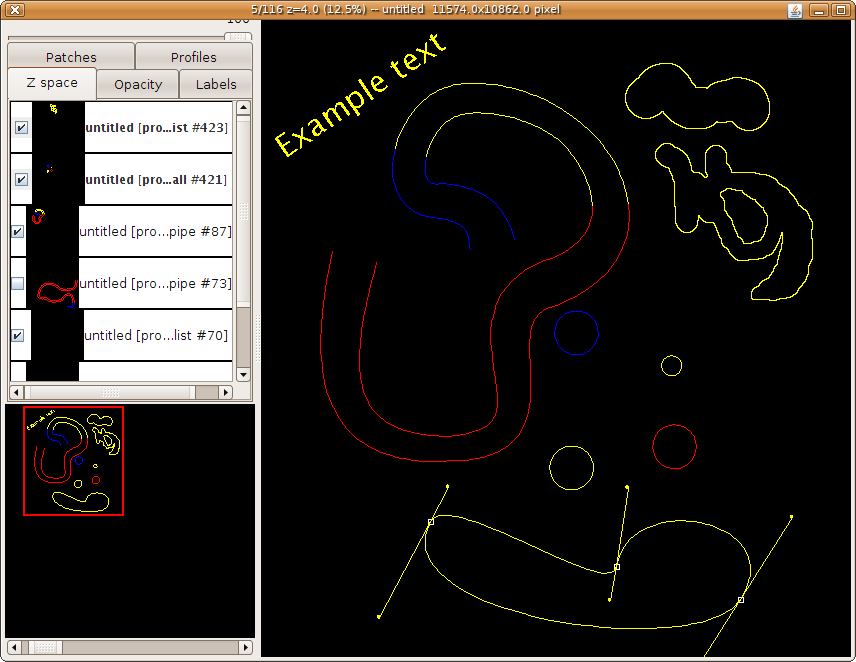
Size of this preview: 775 × 599 pixels. Other resolution: 310 × 240 pixels.
Original file (856 × 662 pixels, file size: 37 KB, MIME type: image/png)
TrakEM2 Display Segmentations
A TrakEM2 Display, showing an example of each type of segmentation: a Pipe (left), a Ball (center ; 4 points), an AreaList (top-right), and a Profile (bottom).
These example segmentations sit over an empty canvas –no images– for clarity.
The color cues indicate that part of the object is above or in the previous layer (red ) and below or in the next layer (blue).
Color cues may be toggled with ’p’. Yellow is the default color for a segmentation, and here it indicates the part of the object sitting on the current layer.
File history
Click on a date/time to view the file as it appeared at that time.
| Date/Time | Thumbnail | Dimensions | User | Comment | |
|---|---|---|---|---|---|
| current | 05:44, 16 October 2008 | 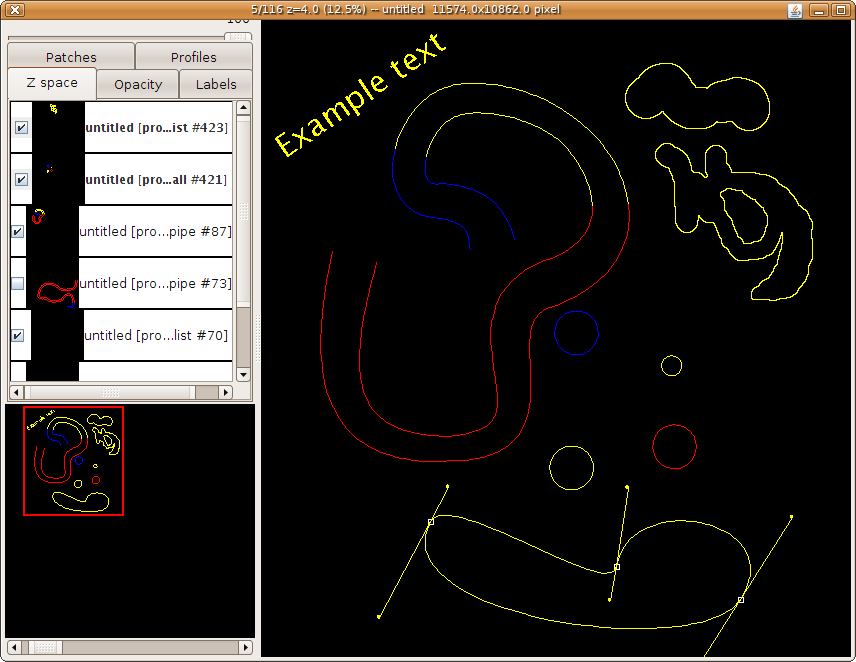 | 856 × 662 (37 KB) | Albertcardona (talk | contribs) | ==TrakEM2 Display Segmentations== A TrakEM2 Display, showing an example of each type of segmentation: a Pipe (left), a Ball (center ; 4 points), an AreaList (top-right), and a Profile (bottom). These example segmentations sit over an empty canvas –no |
- You cannot overwrite this file.
File usage
The following page links to this file:
