This is an archive of the old MediaWiki-based ImageJ wiki. The current website can be found at imagej.net.
File:TrakEM2-trees.png
Error creating thumbnail: Unable to save thumbnail to destination
No higher resolution available.
TrakEM2-trees.png (737 × 427 pixels, file size: 23 KB, MIME type: image/png)
TrakEM2 trees
The main TrakEM2 window shows 3 trees side by side, which provide access to all data stored within TrakEM2. From right to left:
- The Layer Tree: from the root layer set, lists all layers and any nested layer sets that these may have. From here, with a selection or multiple selection (with shift), via right-click, the layer’s Z coordinate, thickness and title may be edited.
- The Project Tree: shows the root node –the project itself–, and all abstract nodes and segmentation nodes. So your segmentations need not be an unmanageable list, but a tree with collapsible branches showing, for example, abstract nodes like tissue, neuron, soma, dendritic tree, synapse ... and segmentation objects like area list, ball, pipe and dissector assigned to any of these abstract nodes.
Via right-click menu, any node’s title may be edited, and the node (and all its nested children) measured or deleted.
- The Template Tree: purely abstract, this tree is a declaration of intentions: what abstract nodes should there be, and what kind of children may they have. Only template nodes and their relationships as specified in this tree may be instantiated in the Project Tree.
Via right-click menu, new nodes may be added, existing ones deleted or renamed, and the whole or a subset of the tree (depending upon calling the menu on the root node or any other node, respectively) may be exported as a .dtd file for reuse in new TrakEM2 projects to be created from this template.
File history
Click on a date/time to view the file as it appeared at that time.
| Date/Time | Thumbnail | Dimensions | User | Comment | |
|---|---|---|---|---|---|
| current | 05:37, 16 October 2008 | 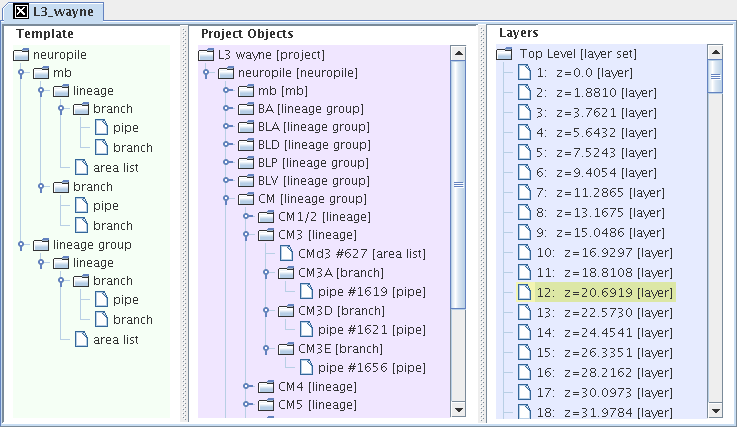 | 737 × 427 (23 KB) | Albertcardona (talk | contribs) | ==TrakEM2 trees== The main TrakEM2 window shows 3 trees side by side, which provide access to all data stored within TrakEM2. From right to left: * The Layer Tree: from the root layer set, lists all layers and any nested layer sets that these may have. |
- You cannot overwrite this file.
File usage
The following page links to this file:
