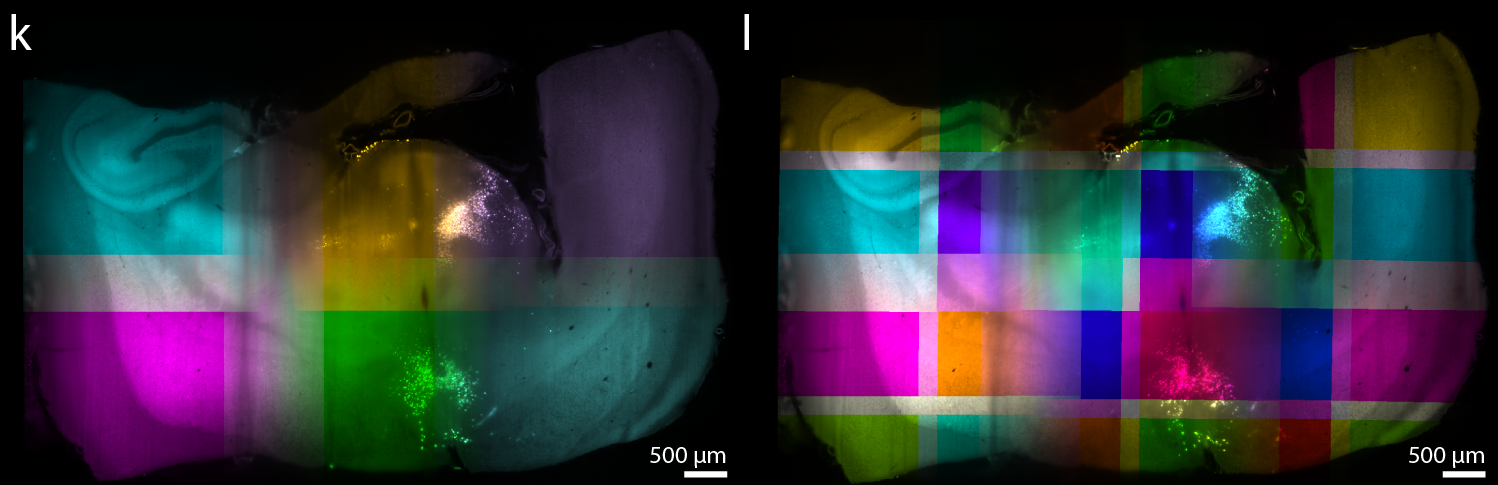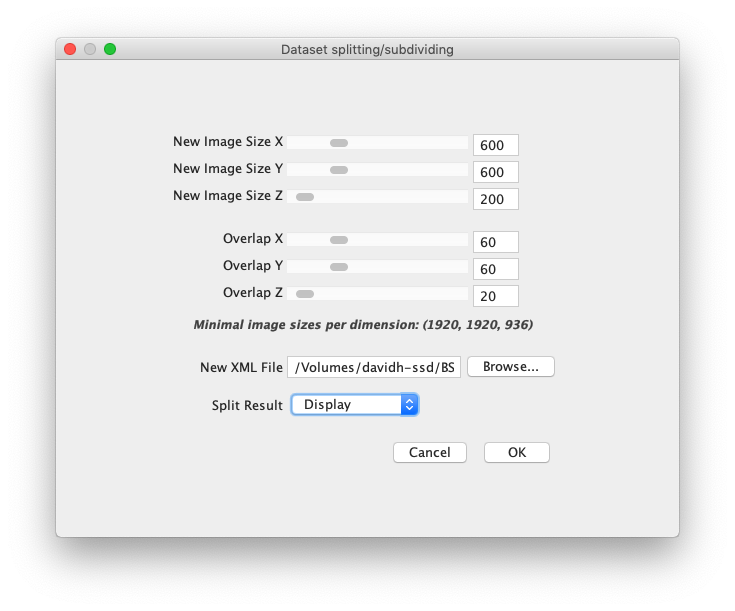BigStitcher Image Splitting
Overview
A very easy way of improving registration quality in datasets in which translation and even affine models are not enough is to split the images into smaller blocks which can be registered individually, partially accounting for non-rigid distortions within the original images.
We support virtual splitting of datasets into smaller blocks in BigStitcher. The original dataset will not be modified and data do not have to be resaved, as we just wrap the original dataset to produce a split version.
Usage
The splitting functionality in not included in the BigStitcher UI. To split a dataset, you have to select Plugins › BigStitcher › Tools › Split Images in the Fiji Main Menu.
First, you will be asked for the dataset (XML project file) to split. Select one as you would when opening an existing dataset.
After selecting the dataset to split and clicking OK, the following dialog will appear:
Here, you can set
- New Image Size to specify the approximate size of the split images in X, Y and Z, in pixels.
- Overlap of the split images in X, Y and Z, in pixels.
- The path of the New XML File to which the split dataset will be saved.
- Split Result Here, you can select
- Display to show the dataset in BigDataViewer after splitting. You need to manually click SAVE to commit the changes
- Save & Close to immediately save the split dataset.
You can the open the split dataset (XML) as you would any other dataset and reconstruct it in BigStitcher.
Go back to the main page